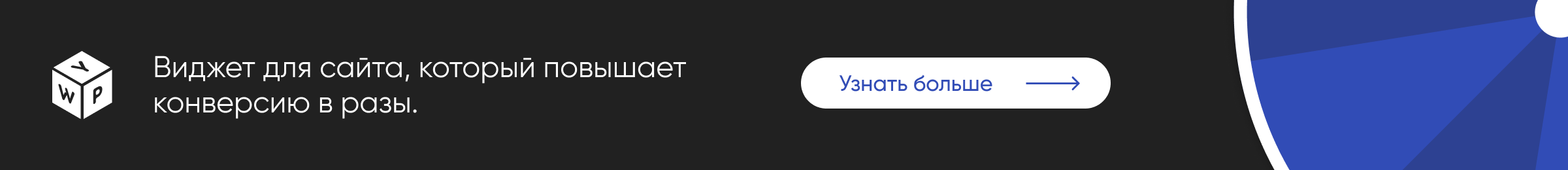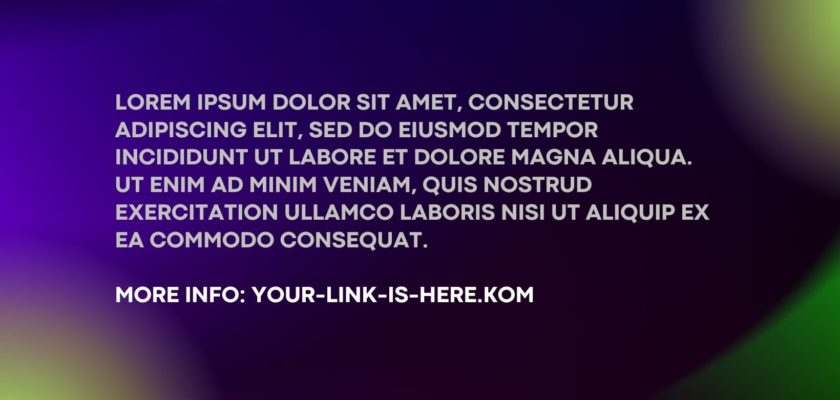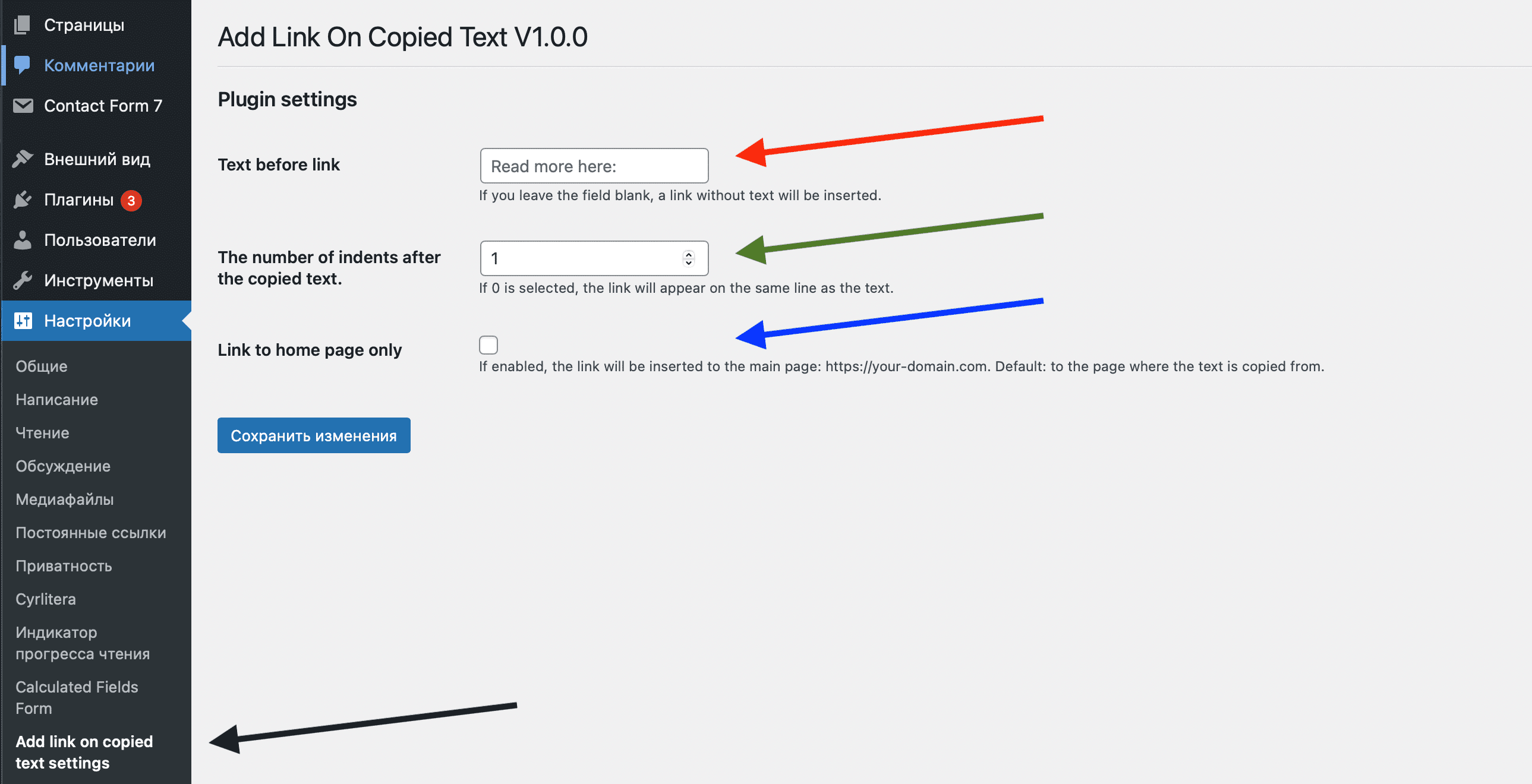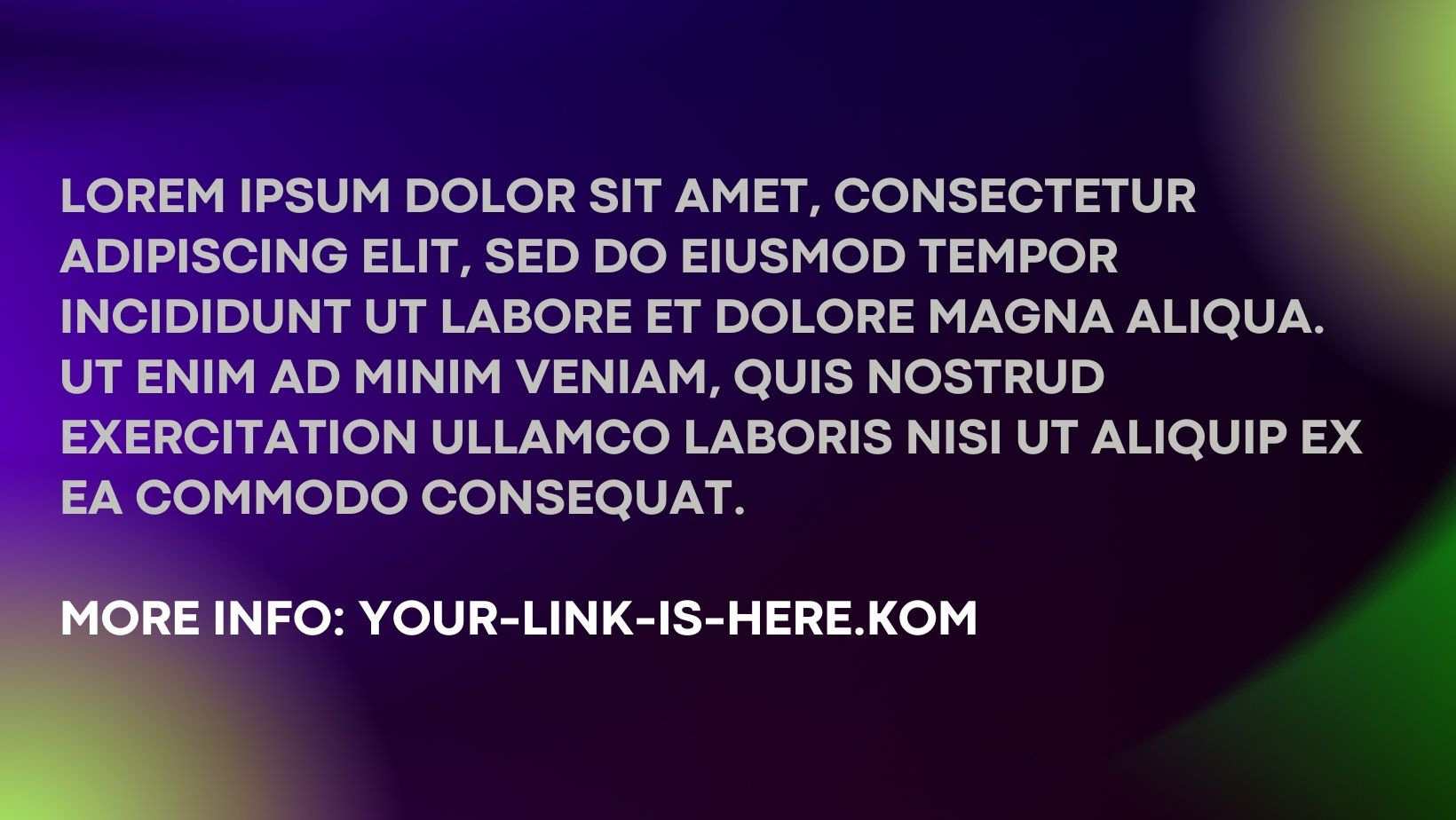I am sure that many of you have encountered the following situation: come to the site, copy the text from there, and along with the copied text, a link is inserted at the end (to the page where you got the information from).
In some cases, this can be a little annoying for the user, but most often only when he tries to copy content with malicious intent: to place it on his site, for rewriting, and so on. In other cases, users do not care whether something with text was copied there or not. And the site owner can get an extra visitor if the copyist posts the quote on his social networks, or in personal correspondence with a friend.
Want to add this feature to your WordPress site? Cool! You have come to the right place, because in this article I propose a plugin that allows you to implement such functionality and show its few, but extremely interesting and useful settings.
Plugin Installation
Installing and activating a plugin is no different from a typical installation of absolutely any plugins on the WordPress CMS available in its public repository. You have two options to choose from:
Option one: download the plugin from the official WordPress.org site, upload it to the site and activate it;
Option two: download the plugin from the WordPress repository while inside the site’s admin panel, then activate it in the “plugins” section, or immediately after uploading it in the repository.
Everything is ready. Already, the plugin has started working and when copying the text, it will show a link to your site after the text. But! There are several settings that allow you to customize this functionality.
Settings
I will show everything very quickly – literally in one screenshot:
- Black arrow – where you can find the plugin settings;
- Red arrow – text shown before the link; if you leave this field blank, the link will be displayed without text in front of it;
- Green arrow – here you can set the number of indents before the link; 0 – in one line with the text, 1 – on the next line after the text, 2 – through the line and so on;
- Blue arrow – when you check this box, the link will always be placed on the main page of your site in the format following: yourdomain.com.
As promised, I showed all the settings on one screenshot and with a minimum amount of text. If you think that this plugin can be improved by expanding its settings, write your ideas in the comments to this article.
Download plugin
In order to download the plugin Add link on copied text, use the instructions above, or the link to the plugin below (you can also copy the name of the plugin and enter it in the search in the section “plugins” > “add new” > “search” > “Add link on copied text” (or “dmitrylitvinov” and choose from the list of my plugins “Add link on copied text”):
Add link on copied text
How it works
For example, I’ll just give an abstract screenshot (not from any site), but quite demonstrating the work of this plugin:
Video review
My other plugins
You can find other plugins developed by me in my profile on the official website WordPress.org: https://profiles.wordpress.org/dmitrylitvinov/
A couple more words
This plugin was developed by me, and I am personally responsible for the presence / absence of errors on your site after installing this plugin. At the time of writing this article (or the release of its updates with a corresponding note in the article), this plugin does not cause any problems with all later versions of WordPress, up to version 5.9.3.
If you like my work, you can rate the plugin on the official WordPress site at this link: https://wordpress.org/plugins/add-link-on-copied-text/. Good luck!